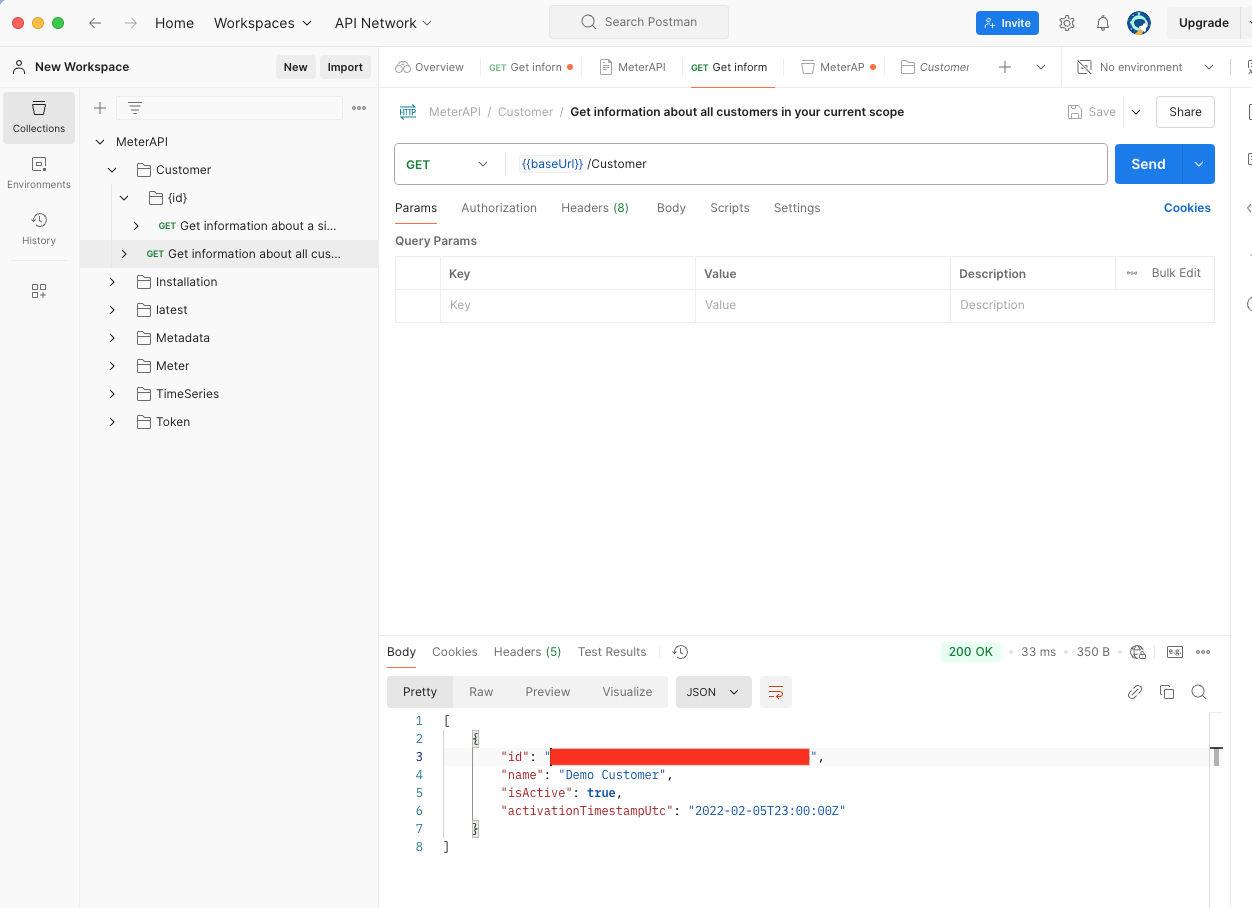Getting Started
- Set Up Authentication: Authorize with username and password using basic auth.
- Test Making Requests: Try the authentication and test out the endpoints easily in Swagger.
- Integrate API to your application: Connect your application to the Meter API and integrate energy data into your application.
User Flows
Shows a typical user flow of using the Meter API.
Authentication
- Authorize with basic authorization.
Fetch Customer Id
- Call the
GET /Customerendpoint to get information about available customers in your scope. - Select an "Customer" and copy the
idof the customer.
Fetch Installation Id
- Call the
GET /Installationendpoint with the customer id you copied as the parametercustomerId. - Select an "Installation" and copy the
idof that installation.
Fetch Meters in Installation
- Call the
GET /Meterendpoint with the installation id you copied as the parameterinstallationId. - Take a notice of the different meters. What kinds
- Select an "Meter" and copy the
idof that installation.
Fetch Meter Readings for
- Fetch meter reading for that meter using the
GET /TimeSeries/Meters/{meterId}endpoint.
Setting up Postman
- Go to the open api json file and copy the content.
- Open Postman and click "Import"
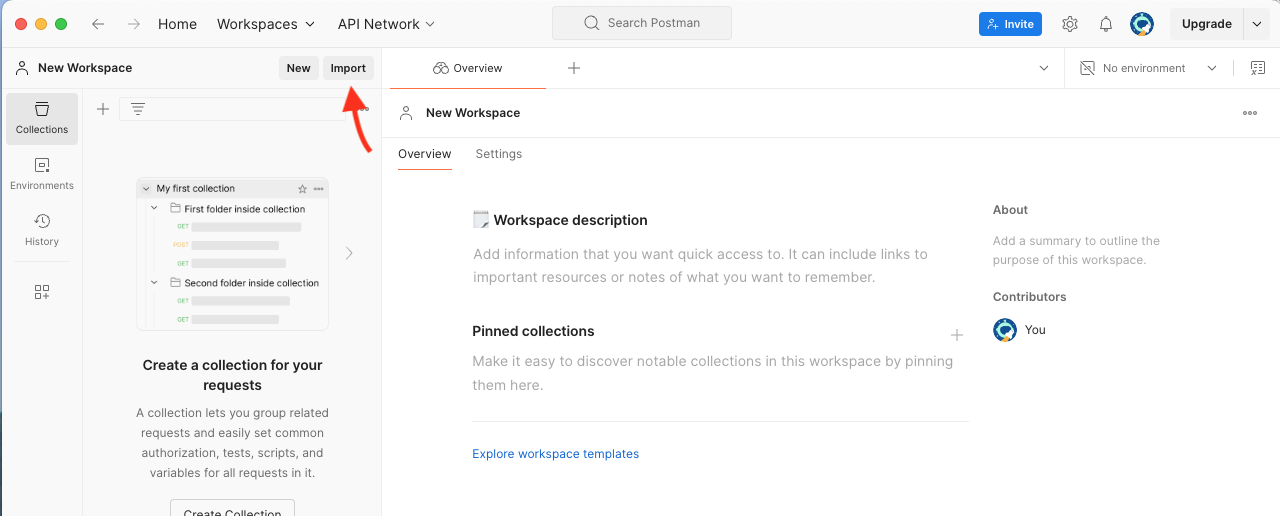 .
. - Paste the open api content into the import text field.
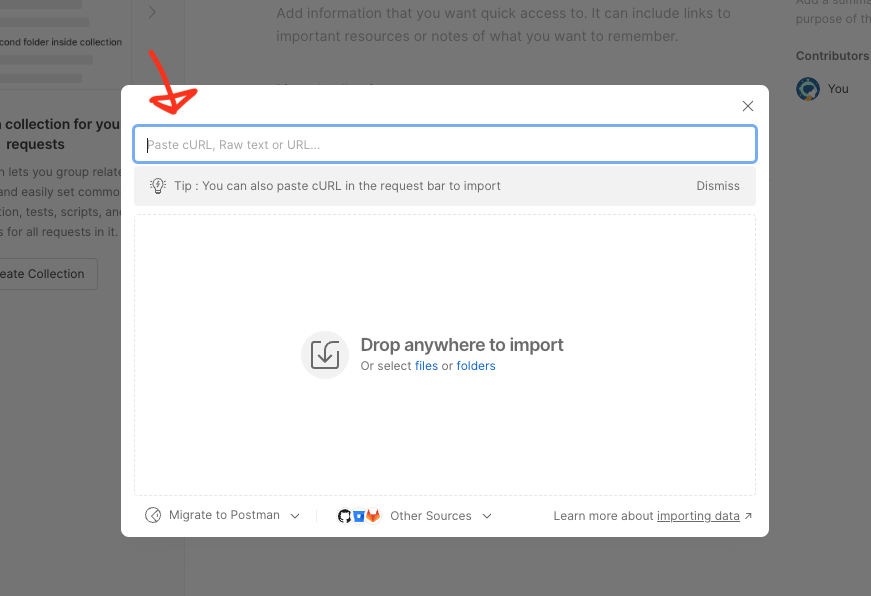
- Click "Import"
- Set up "Basic Auth" by selecting "MeterAPI" and go to tab "Authorization". Change "Username" and "Password" to your credentials and save.
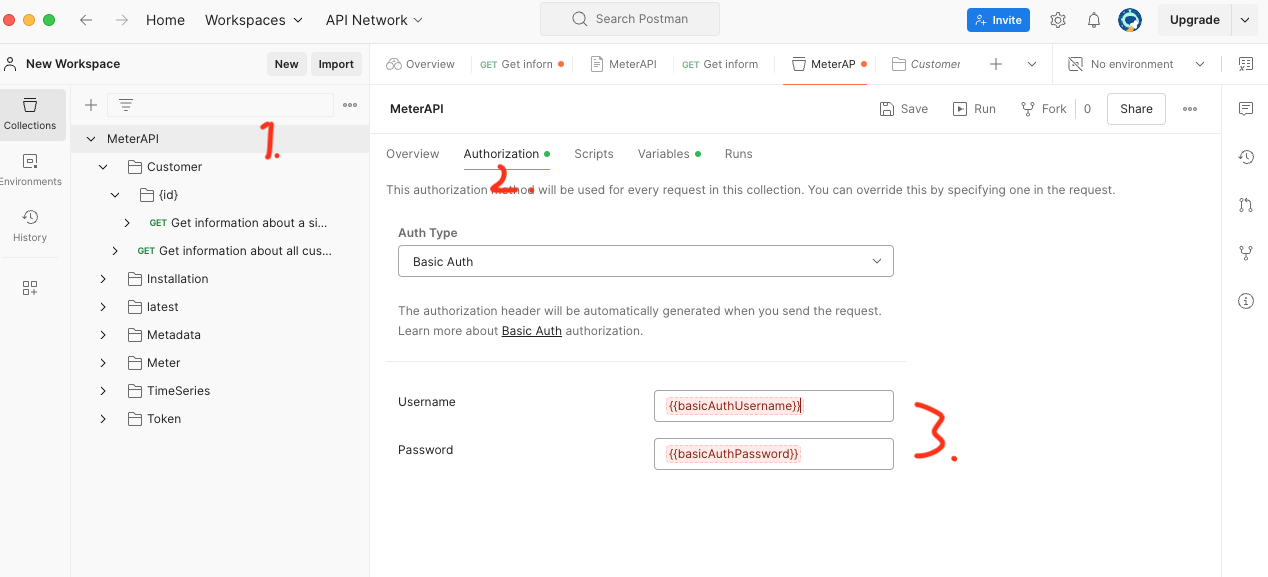
- Verify that it works by testing the "/Customer" endpoint.